Photo Upload Guidelines
Upload photos where you like the way you look.
At least 5 diverse photos are required, but we recommend uploading at least 8 photos for better results.
Better sample photos create better results.
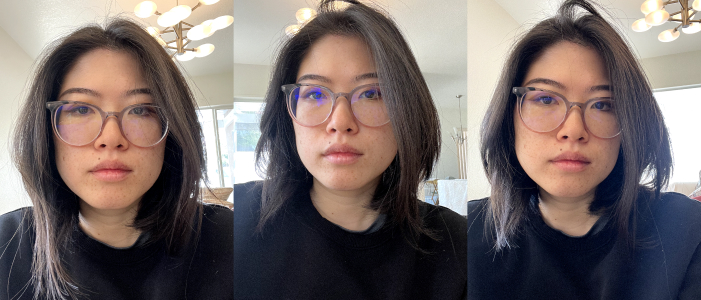
1. Unlike Apple Face ID, don't use multiple similar photos taken at the same time in the same outfit. The AI needs diverse sample photos to work properly. If you upload multiple similar photos, the AI counts it as one photo, and it won't have enough photos to learn what you look like.
2. Our AI photoshoots are just like any other software — results depend entirely on how you use it. Please take the time to carefully choose your sample photos.
3. Don't upload photos that have Instagram/Tiktok filters, artistic editing, or any post-processing. The AI will exaggerate any filters you give it, and you will get photos with an AI glow. Even the most subtle filters will cause this.
4. Existing professional headshots are perfect to use, as long as they don't have any post-processing or filters.
Good photos to upload:






- Large, high-resolution face (bigger than 300x300 px)
- Face is focus of photo
- Photos taken with a professional camera
- Face expressions and angles closest to what you want in your results
- Range of outfits and backgrounds
- Clear view of face in good lighting
Bad photos to upload:

Instagram face filter applied — your AI photos will look extra-plastic

Multiple people

No hats, sunglasses, airpods, or other headphones. They will appear in your photoshoot.

Blurry, grainy, or too-small face (face smaller than 200x200px)

Black and white or sepia filters — your skin will look discolored

Expressions you don't want in your photoshoot

AI-generated photos — your AI photos will look unnatural

Distorted head from angled selfie — your head will look stretched

Face not fully visible or cut off

No wedding photos — your wedding makeup and clothes will appear in your photoshoot
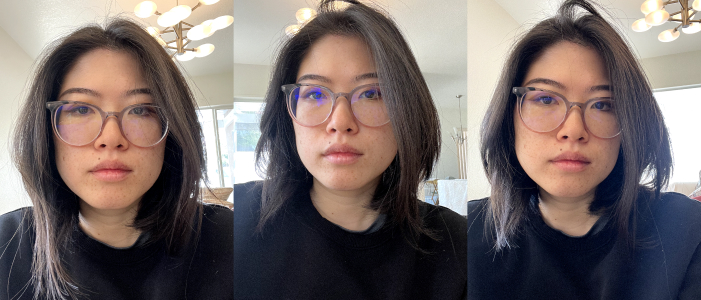
Multiple similar photos in the same outfit — the AI needs diverse sample photos to work properly